クリップボードにコピーした画像データがPhotoShopにペーストできない時の対処方法の英訳ページです。このページで紹介する解決策は、Adobe公式にも海外サイトにも存在しなかったため、英訳ページを作成した次第です。
Overview
Sometimes, Windows Clipboard won’t paste in Photoshop.
This is the famous issue of the Photoshop.
This is solution to solve a problem to paste Printscreen data in Photoshop. Solution 2 and 3 were very easy ;)
And it has not been reported in Adobe forum yet.
solution 1
Install Photoshop on drive C. Do not install after D drive.
In many cases, this alone solves the problem.
solution 2
Don't use Internet Explorer (IE).
You should use Firefox or Google chrome.
Sometimes, IE ignores the request in the clipboard to Photoshop.
Not Windows, not Photoshop, but IE.
solution 3
If You use IE, Please close IE.
If the Clipboard won’t paste in Photoshop yet,
Click on the place of the desktop. ( It means deactivating all the windows. )
solution 4 (well-known)
- In Windows, go to Start and then Run.
- Type in “Regedit” without the quotes.
- Once in the registry editor, go to
HKEY_CURRENT_USER\Software\Adobe\Photoshop\12.0
(e.g. 12.0 is CS5, 11.0 is CS4...etc...)
- Right-click on the 12.0 folder and select New > DWORD and name it “AlwaysImportClipboard” without the quotes.
- Double click the name and change the Value Data field from 0 to 1
- (only 64bit Photoshop)
Right-click on the 12.0 folder and select New > DWORD and name it “AlwaysImportClipboard64” without the quotes. - Double click the name and change the Value Data field from 0 to 1
- This way ;)
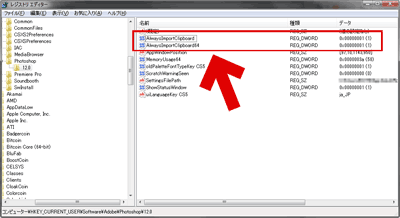
Click the image to enlarge.
- Restart Photoshop. If possible, restart your PC.
Disclaimer: Modifying the registry can cause serious problems that may require you to reinstall your operating system. We cannot guarantee that problems resulting from modifications to the registry can be solved. Use the information provided at your own risk.
Original text of this document is here. (Japanese text)
Good luck.
My To Do List
check the following in the future.
- Never use registry cleaner such as CCleaner.
- Remove the add-on of IE which is ActiveX , Shockwave.
- Try to install on the C drive the Photoshop.
(My Photoshop had been installed on the D drive at all times in the last 10 years.) - Do not use applications which have Clipboard history (Excel, Word, and so on)
Acknowledgements
This solution was found by the Monacoin community. Thank you.
About Monacoin
Bitcointalk1 Bitcointalk2
exchange1 exchange2
This Crypto Currency is not active in Worldwide, but is a popular next to the BTC in Japan. Market and community size of which is bigger than LTC and DOGE in Japan. Monacoin community many shops, many services and many wallets :)
For example, sites listed below, only Japanese text, but useful and funny.
DiGiket.com ・・・・・・It is the famous OTAKU store that you can use Monacoin or Bitcoin.
Monappy ・・・・・・ It is useful and safety online Wallet for Monacoin that is instead of the portal site.
Monaboy ・・・・・・He has been living in the only Crypto Currency Monacoin, never use money in this two month.
Donation
monacoin:MEmMcKYAWfdX1r3XkoWBoweJTSjtDgdqRo
bitcoin:1342ndtQDJ3NKkTw1BfP8AD4xMy8NJ4kWb